It is recommended that offices automate this process to run every month. See Reports And Tasks Scheduler - Feature Information on how to set this up.
Note: Make sure to verify that you have a good and current database backup before doing the month end task.
For a video tutorial of this process, click here.
To close the month In Dentrix G7.5 and later
1. In the Ledger, click Close Month on the menu bar.
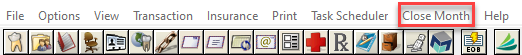
2. Select the month and year you would like to close out. Then select the additional tasks you want to have completed.
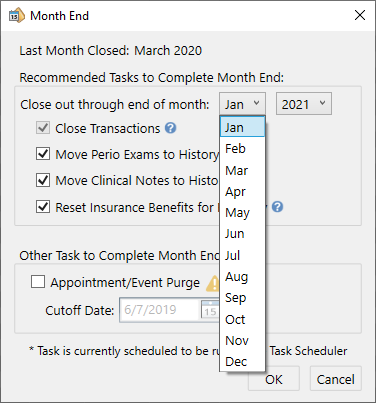
3. If you select Appointment/Event Purge, you can purge all events and appointment up to the specified date.
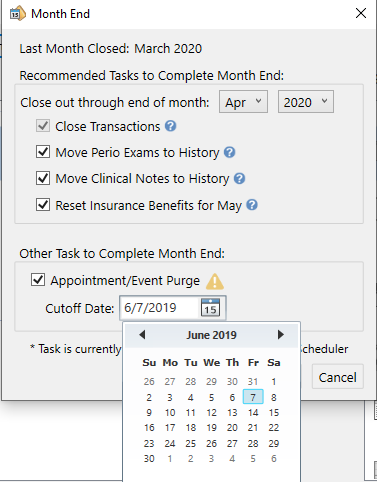
Note: You can also access the Close Month feature in the Reports and Tasks Scheduler.
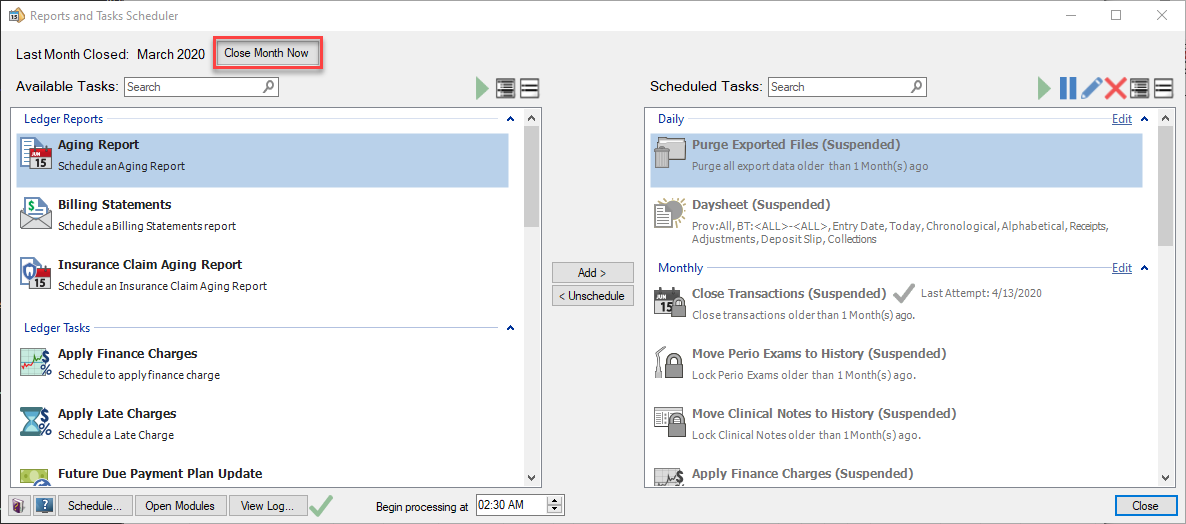
For more information, see Running month end and Closing a month in the Reports and Tasks Scheduler in the Dentrix Help.



