In G6.0 + when launching a utility or some area of program such as Month end, inactivating providers, or an upgrade that requires all modules to be out the following message appears: 'Dentrix Connection Status. All computers must be out of Dentrix to continue. There are still active Dentrix sessions open. Please review the list of sessions below and close each application listed to continue.' Below is a sample of what Computer Name(s) and Application(s) could be open -- Note that each pc could have one or more applications open. 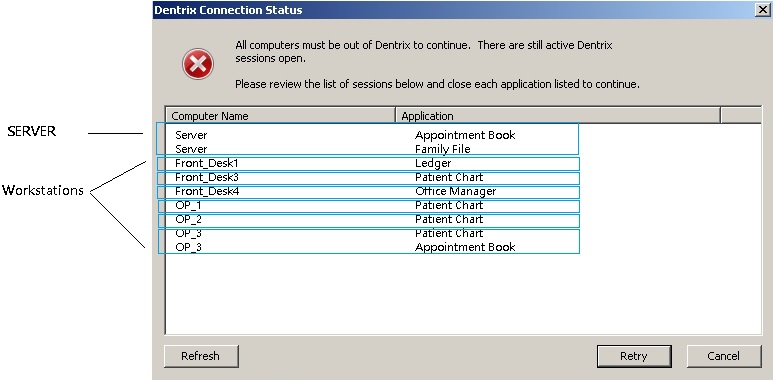
| 


