If month end needs to include multiple months, or years, to be closed out refer to KB 42432, Changing The Month End Date In BGS
A backup of the database should always be ran immediately before running Month End.
1. Log into the Central Clinic.
2. Enable Single User Mode by going to Office Manager Maintenance Practice Setup Data Mode
Setup Enable Single User.
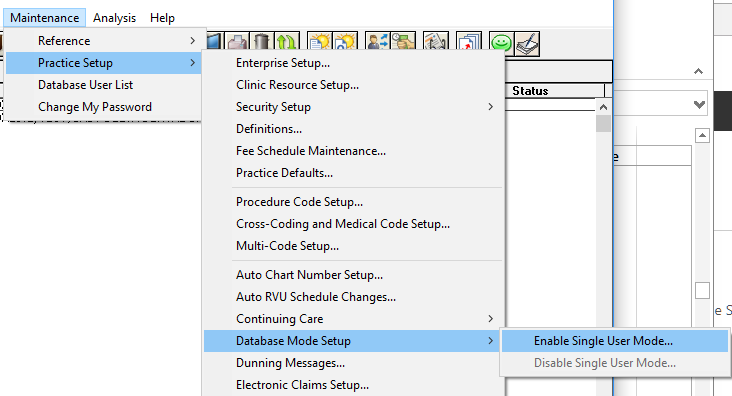
3. Go to Ledger Month End Update
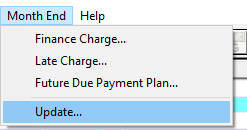
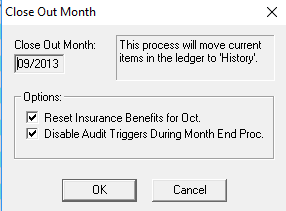
4. If needed, select to Reset Insurance Benefits and/or Disable Audit Triggers During Month End Proc.
5. Click Ok to run the process.
6. Disable Single User Mode by going to Office Manager Maintenance Practice Setup Data Mode Setup Disable Single User Mode.
You cannot reopen the month after it has been closed, unless you restore the backup.
Additional Information: Once the Month is closed a
Balance Forward line will be added to the
Ledger. This line will show when
Viewing All (with running balance) and
Options Ledger. The
Balance Forward is the Family's Balance of the month being closed. For example if the month being closed is February any transactions added in March or after will not show in the Balance Forward. Only items dated February and before will be a part of the
Balance Forward number.
Once Month End has been ran, Ledger Items will have an * indicating that item is now locked in history.




